Getting Started with MySQL Software
databases mysql easi At work, we have data assets – both potential and in-hand – and a set of business interests and use cases for these assets. How complex is this data? How much of it do we have, or will we potentially manage in the future? What is the best way to model and store this data? These are the types of questions that I’m now confronted with.
In my previous job, there were data engineers, data modelers, other data scientists, web developers, and so on. I dealt with many issues, but also – many issues were handled for me, and often without any consultation on my part. I often worked with Redshift, but did not set up or manage Redshift. I took advantage of an S3 bucket to test out Hive and Presto, but I did not set up Hive or Presto, and though I toyed with a few SerDe files, I was not responsible for the more complex ones. Moreover, it did not matter to me that some of our data was in Redshift, while other data was in S3, on my laptop, or souced in some other way: I simply glued everything together in Python scripts and thought nothing more of it.
Alas! I’m in a whole other situation now: I must be the data engineer, the data modeler, and the web developer. I must use cloud technologies like S3 or RDS or Aurora, and also must be the one that helps set these things up. If we choose a particular storage solution, that choice and its implications are partly or wholly on me. And finally, it does not matter that I can glue everything together in a Python shell: I am responsible for helping make sure the data is accessible to a diverse set of users and use cases.
Anyway, that’s some context. More context is that we already have RDS for MySQL set up, and if possible, our small team has agreed that if we can continue to use MySQL for this new need, then we should for simplicity’s sake. However, my co-developer and I also suspect the a graph database like Neo4j might better support our project – and the snazzy visualization that comes stock with Neo4j nicely matches one of our visualization requirements. So, ultimately, we are working on mapping out the entities and relationships, keeping in mind both a relational and graph model.
Ok, enough context! The point of this blog is to lightly document downloading and setting up MySQL Server, MySQL Workbench, and MySQL command line tools.
First, a simple list:
- I DL’d MySQL Server (community edition), and chose a password for the root account
- I DL’d MySQL Workbench, and used root account to do some stuff
- made a new schema
- made a new database
- played w/ ER diagrams
- Brew-installed MySQL command line tools
- Ran a security feature that HomeBrew recommended, which had me secure MySQL…
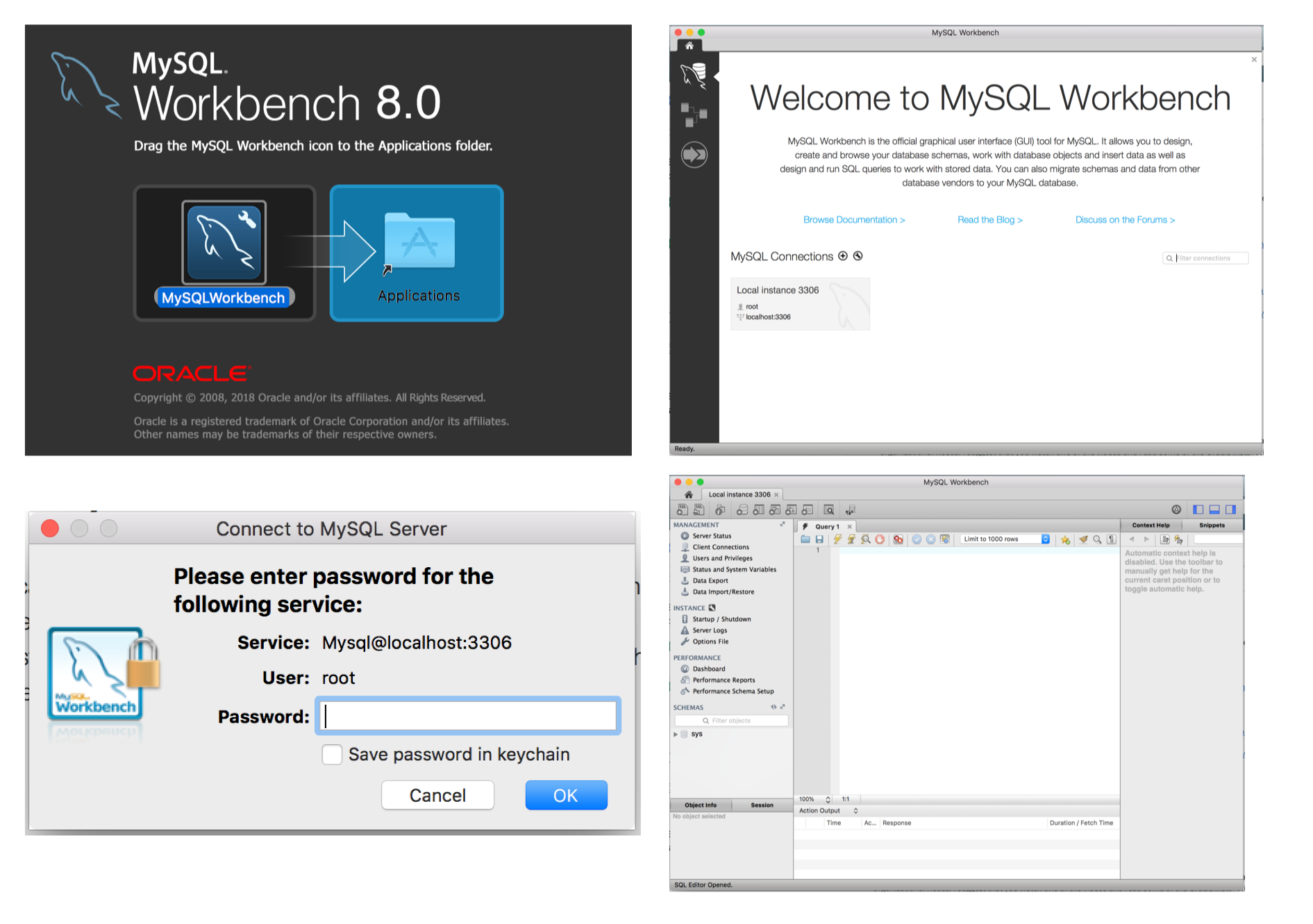
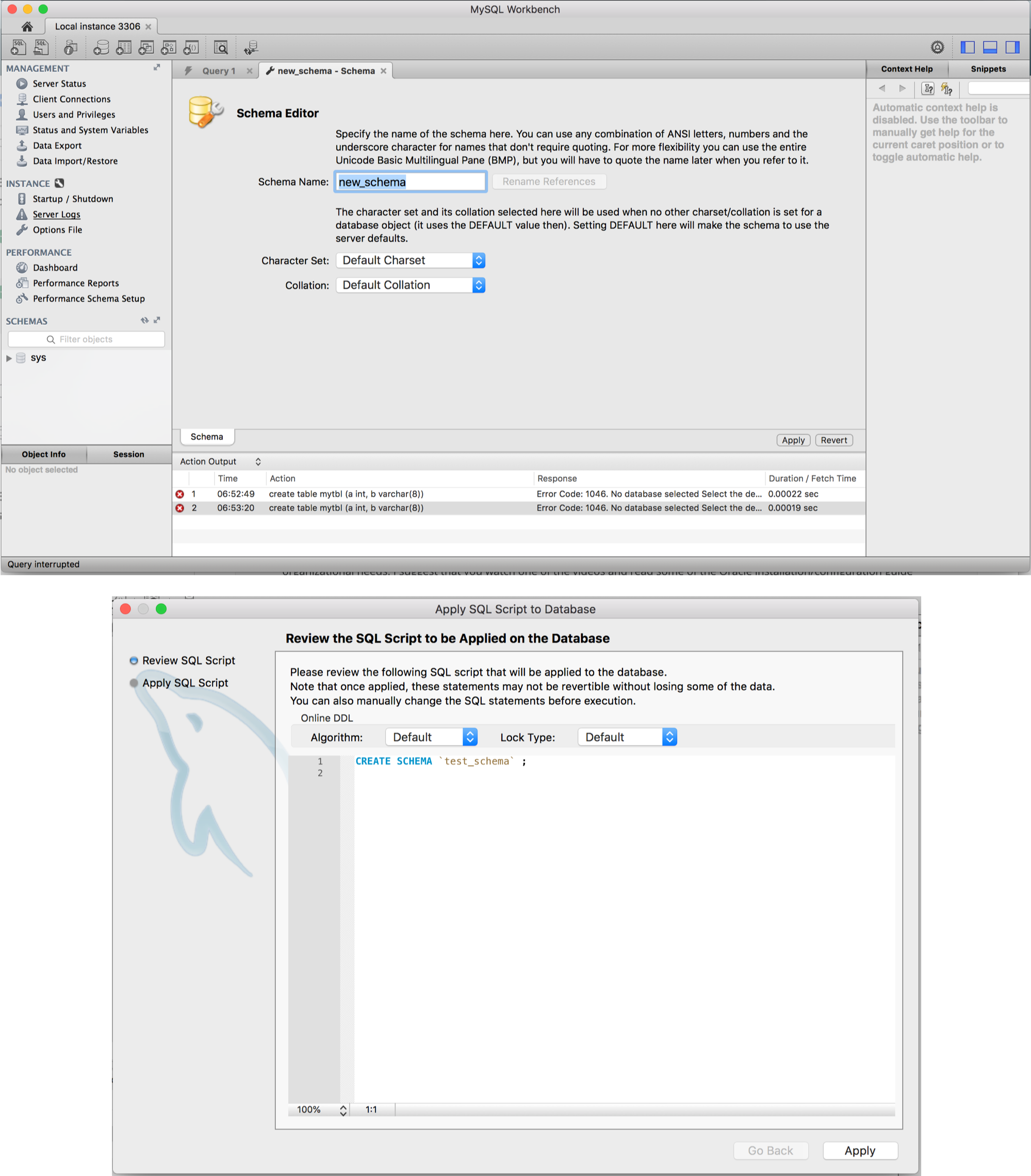
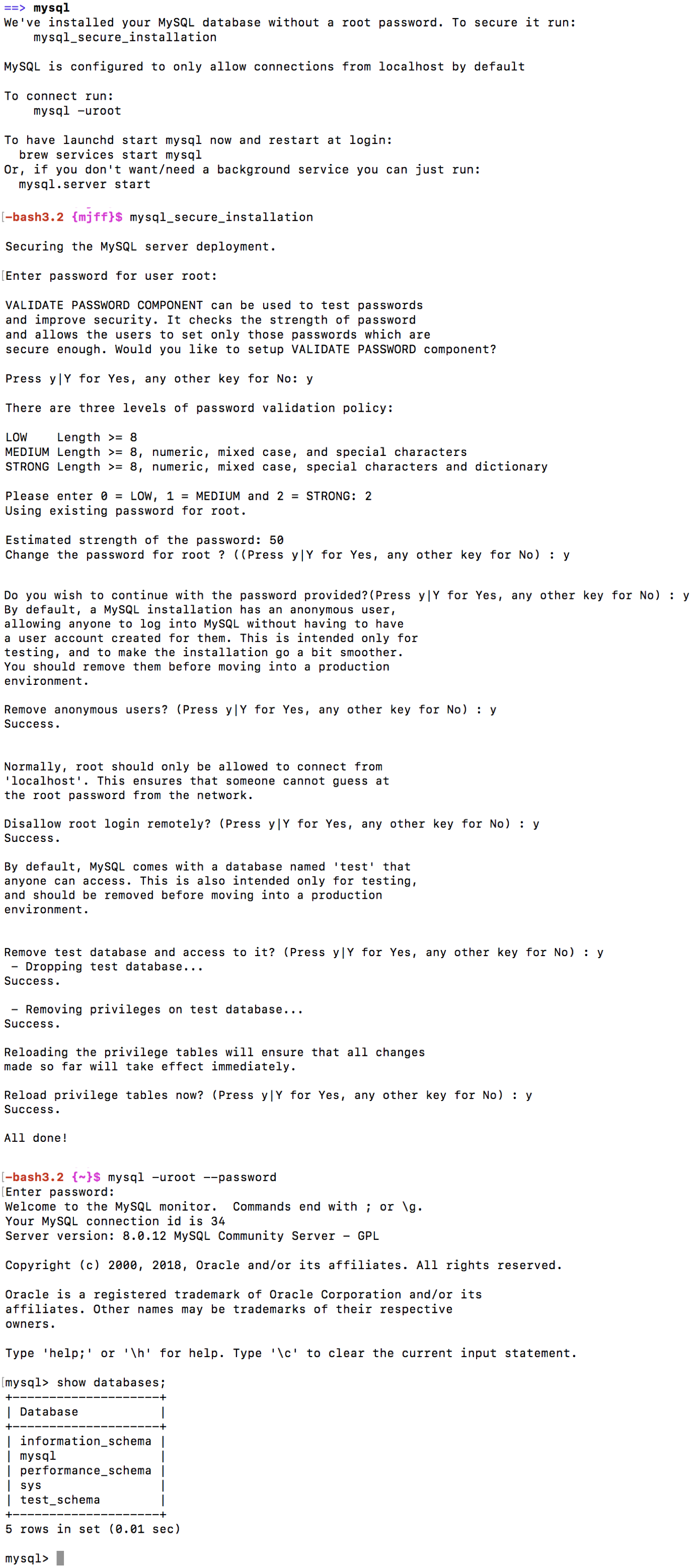
UPCOMING TOPICS:
- entity relationship diagrams (ERDs)
- pros and cons of relational databases
- pros and cons of graph databases
- mapping ERD to graph data model
- NoSQL document data modeling
- NoSQL columnar data modeling
- JavaScript as a query language (CouchDB)
