Which Pip is Right for You on Corporate EC2?
aws python tensor-flow wwe I ran into this annoying issue before while trying to install TensorFlow on my work-provided g2.2xlarge.
Here it is in a nutshell:
- I SSH into a Linux Ubuntu EC2 instance
- On this instance, Anaconda is installed
- conda usually installs things fine
- some python packages need pip
- a failure occurs due to lack of permission
- sudo pip (or sudo pip -H) appears to install the package
- open up python or ipython: package does not exist
For TensorFlow, I was able to use conda and get things working again. But for selenium, I need pip.
Pip installation fails occurs due to lack of permission
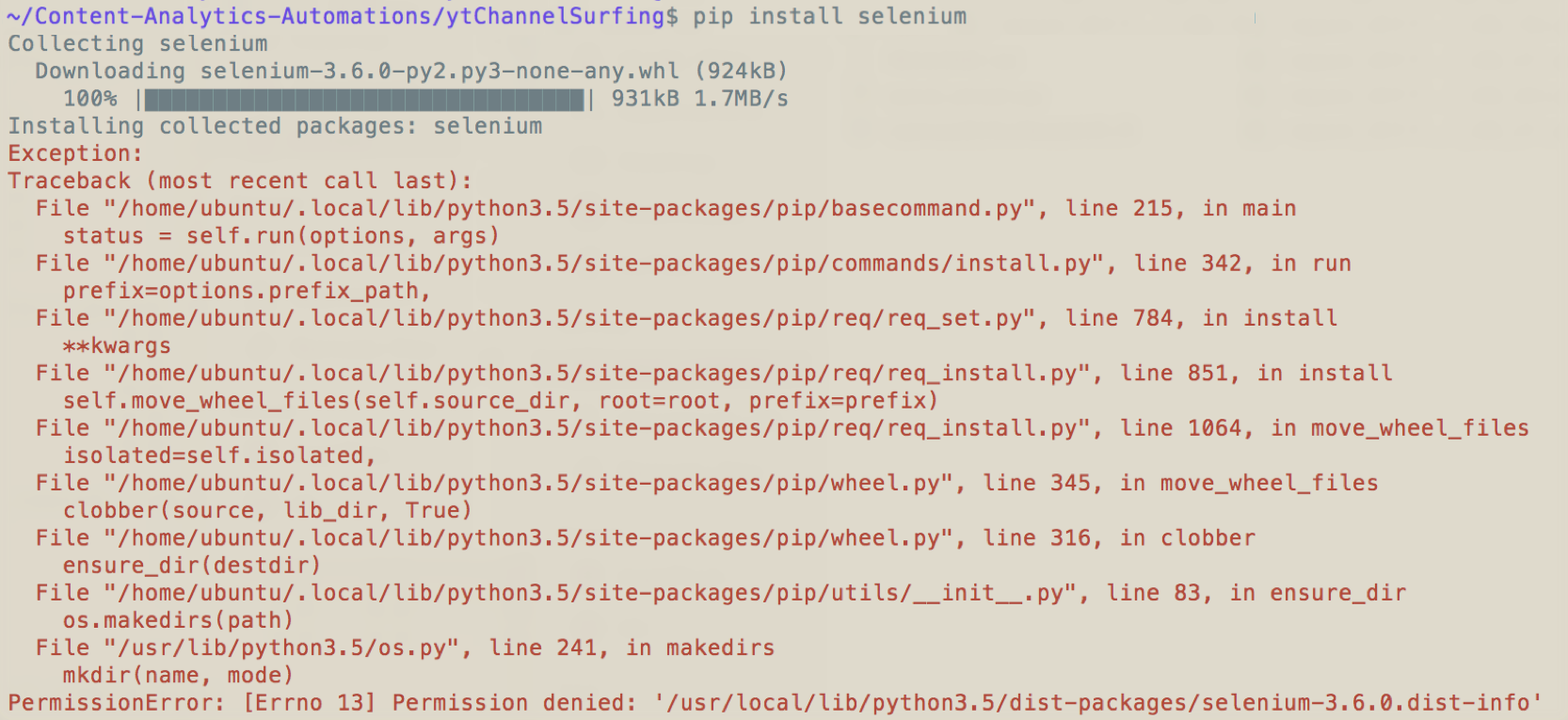
Will sudo help?
Not in my case: sudo’s success was deceptive. Apparently selenium was installed, yet when tried to run some selenium python code, it would fail.
WTF is going on?
Turned out, the what had a lot to do with the which.
- I ran
sudo pip install seleniumand was told I should probably be using sudo’s-Hflag - So I ran
sudo -H pip install selenium- I was told that selenium was already installed in
/usr/local/lib/python2.7/dist-packages - Wait a second! I use Python3, so maybe I should be using pip3 (even though that distinction usually doesn’t matter with Anaconda)
- I was told that selenium was already installed in
- Worth a try:
sudo -H pip3 install selenium- When I tried running a program using selenium, I was still told that there was no module named selenium
Clearly PIP and Anaconda weren’t talking to each other, so I which’d ‘em:
which python # /home/ubuntu/anaconda/bin/python
which ipython # /home/ubuntu/anaconda/bin/ipython
which pip # /home/ubuntu/.local/bin/pip
which pip3 # /usr/bin/pip3
Those pips weren’t looking too Anaconda-compliant, so I got rid of ‘em and conda-installed pip:
pip uninstall pip
conda install pip
Now this is very near the end of the case, but not quite. When I tried to install selenium, I was told pip did not exist:
pip install selenium
-bash: /home/ubuntu/.local/bin/pip: No such file or directory
Well, no shit – I just obliterated that pip. Where did my conda-installed pip wander off to? Oddly, I figured that out by which’ing pip again:
which pip # /home/ubuntu/anaconda/bin/pip
So it exists, I know where it is, and I know how to use it:
/home/ubuntu/anaconda/bin/pip install selenium
Frackin’ worked. Job done.
Why does which pip correctly point to Anaconda’s pip despite the fact that calling pip
directly gives us an error? This likely has to do with broken links or something. However, the job is done: I successfully
installed selenium, and know how to approach this problem in the future.
So for now, I’m done too!
