HTML Reports: Those Numbers Need Commas!
[python webdev automation wwe In a previous post,
I showed how to overlay a bar graph in a column of data using the
styles.bar() method of a pandas DataFrame, which is a nice feature when coding up
automated emails reports on whatever-metric-your-company-is-interested-in.
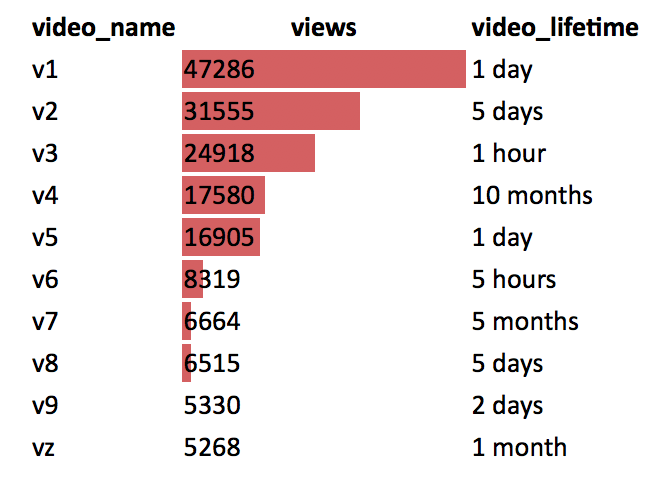
Now, you’ll notice there are no commas on those numbers…and some people find that unacceptable. Admittedly, commas make things easier to more quickly interpret, so no complaints. Alright, so the next task would be to add commas… Easy, right?
Not as easy as you might expect! It became a time sink for me, though I did learn some neat things along the way, such as how to highlight rows in yellow whe the cursor hovers over ‘em. But we will get to that in a separate post. For now, let’s briefly discuss commas.
Simple Comma Formatting
In general, formatting a number to have commas is easy, e.g.:
[In] '{:,}'.format(123456789)
[Out] 123,456,789
Pandas Float Format
If you want your DataFrames to default to this when printing to the screen, then you can set an option like so:
pd.options.display.float_format = '{:,}'.format
But let’s first reset that option and show the before and after of a few things.
[In] pd.reset_option('display.float_format')
[In] num = 123456789
[In] df = pd.DataFrame({'num': [123456789]})
[In] df
[Out]
num
0 123456789
[In] num
[Out] 123456789
No commas, as expected. Now lets set the comma option and see what prints out.
[In] pd.options.display.float_format = '{:,}'.format
[In] df
[Out]
num
0 123456789
[In] num
[Out] 123456789
Again, no commas, as… Wait, what?! No commas?!
Well, that is an integer-valued column in the DataFrame, which is a comma-free object as far as pandas is concerned. I wish it weren’t so… I wish integer-valued columns automatically got commas as well. But, no. That would be too easy.
As for the integer variable: pandas doesn’t necessarily care that it’s an integer, but that it’s
not a pandas object. Even float(num) would not benefit from setting pandas options.
[In] pd.options.display.float_format = '{:,}'.format
[In]
[In] num = 123456789
[In] df = pd.DataFrame({'num': [123456789.]})
[In] df
[Out]
num
0 123,456,789.0
[In]
[In] num
[Out] 123456789
[In] float(num)
[Out] 123456789.0
Keeping Those Commas Ain’t Easy
Ok, let’s remember: the central issue is that we want comma-fied numbers for the bar graph overlay in our HTML report. So we convert integer columns to float columns, and proceed to render the corresponding HTML…
…only to find that the commas are lost when we use the styles.render() method.
df.styles.bar().render()
ERROR!
Psht! Just use a list comprehension, bro!
For a second, you might think, “That’s ok. I’ll just force commas into the numbers by converting the column to a string:
df.myNumbers = ['{:,}'.format(number) for number in df.myNumbers]
Oops! At this point you will find that the bar() method will not work.
ERROR.
No dice, bro! But maybe a sleight of hand?! (Bro?)
You might start to get real clever at this point, realizing that there is an
applymap() method that you chain in to your stylization before render(),
but after bar():
df.styles.\
bar().\
applymap(lambda x: '{:,}'.format(x), subset=['myCol']).\
render()
There’s no error here, but Pandas disapproves of your shennanigans. You will receive the punishment of impotence: no commas shall be seen!
Good Enough Solution (for Quitters)
We like the bars, but we need commas – what to do?!
My penultimate solution was simple: the daily value of the metric being reported is most often in the tens to hundreds of thousands. That means that dividing the metric values by 1000 would mostly limit the need for commas. This got the “Ok, go ahead.”
But then a dose of insecurity kicked in: “Kev, just make sure the end user knows that the metric is being reported in kilo units.” Yea, of course. I’ll just indicate it in the column header. “Actually, can you put a k next to each number to emphasize the unit?”
::Sigh::
That puts us back in the position
of having a string column, which will cause styles.bar() to throw an error.
There just has to be a way… I mean, hell, I could regex the hell out of it and brute force the solution. But, c’mon! You just know someone already did that. Probably someone on the pandas team!
The Ultimate Solution
Yes, the pandas team did figure it out, and it’s super simple. Embarassingly so. I finally just
looked through the various methods available from df.styles. One of them happened to
be format().
df.styles.format('{:,}'.format).bar().render()
Nailed it!
