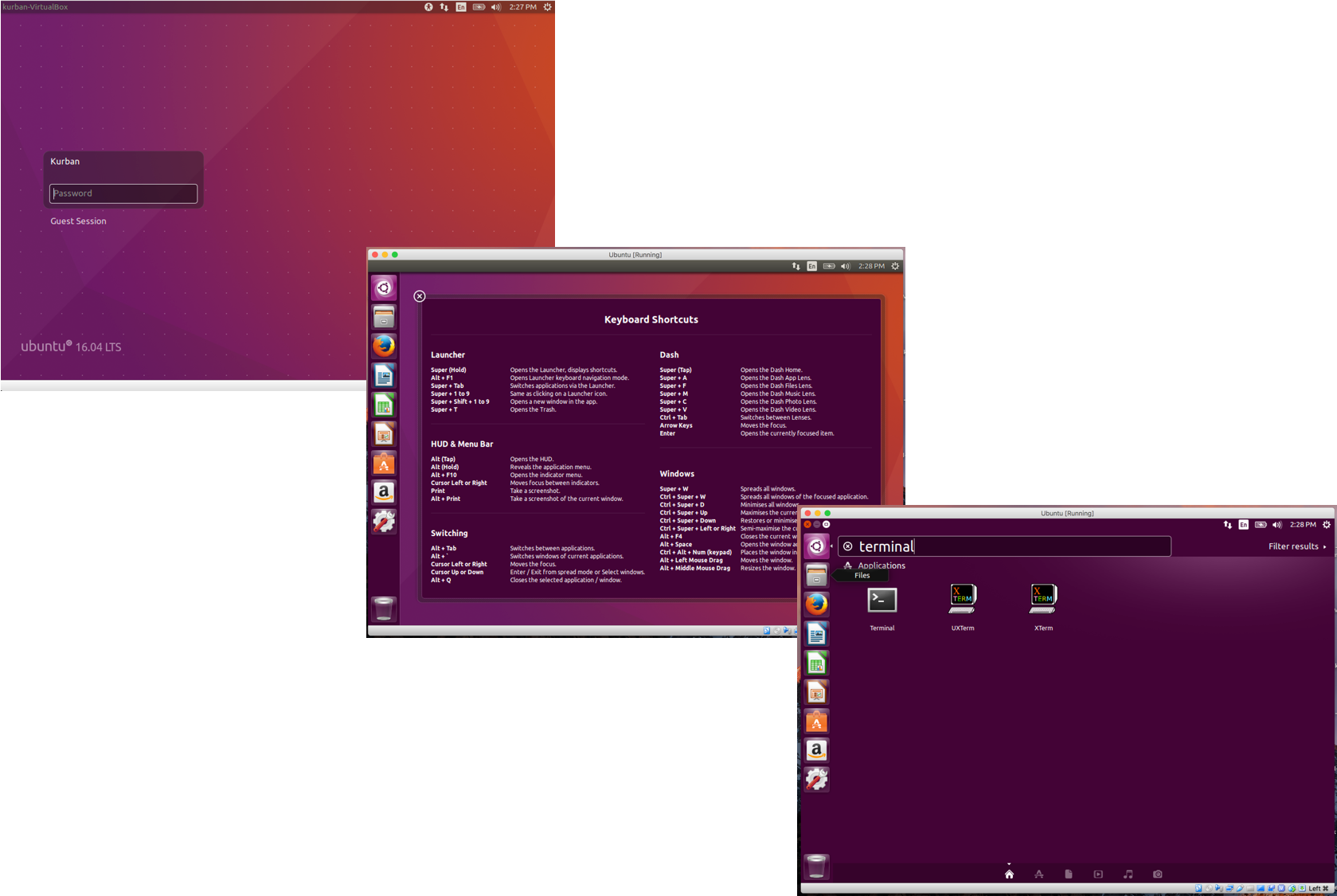How to Install a Linux Ubuntu Virtual Box
Written on February 13, 2018
[
virtual-environments wwe What if you work on a Windows machine, but actively develop Python scripts that run on Linux Ubuntu? Installing a Linux virtual machine on your computer might sound pretty good! However, this isn’t my problem: I work on a MacBook Pro and rarely have an issue switching scripts between the two OS’s. So my problem is that I don’t have a problem, but still think the idea of running a Linux Ubuntu virtual machine on a non-Linux Ubuntu computer is cool AF.
So do it anyway: problem solved!
Download and install VirtualBox
https://www.virtualbox.org/wiki/Downloads
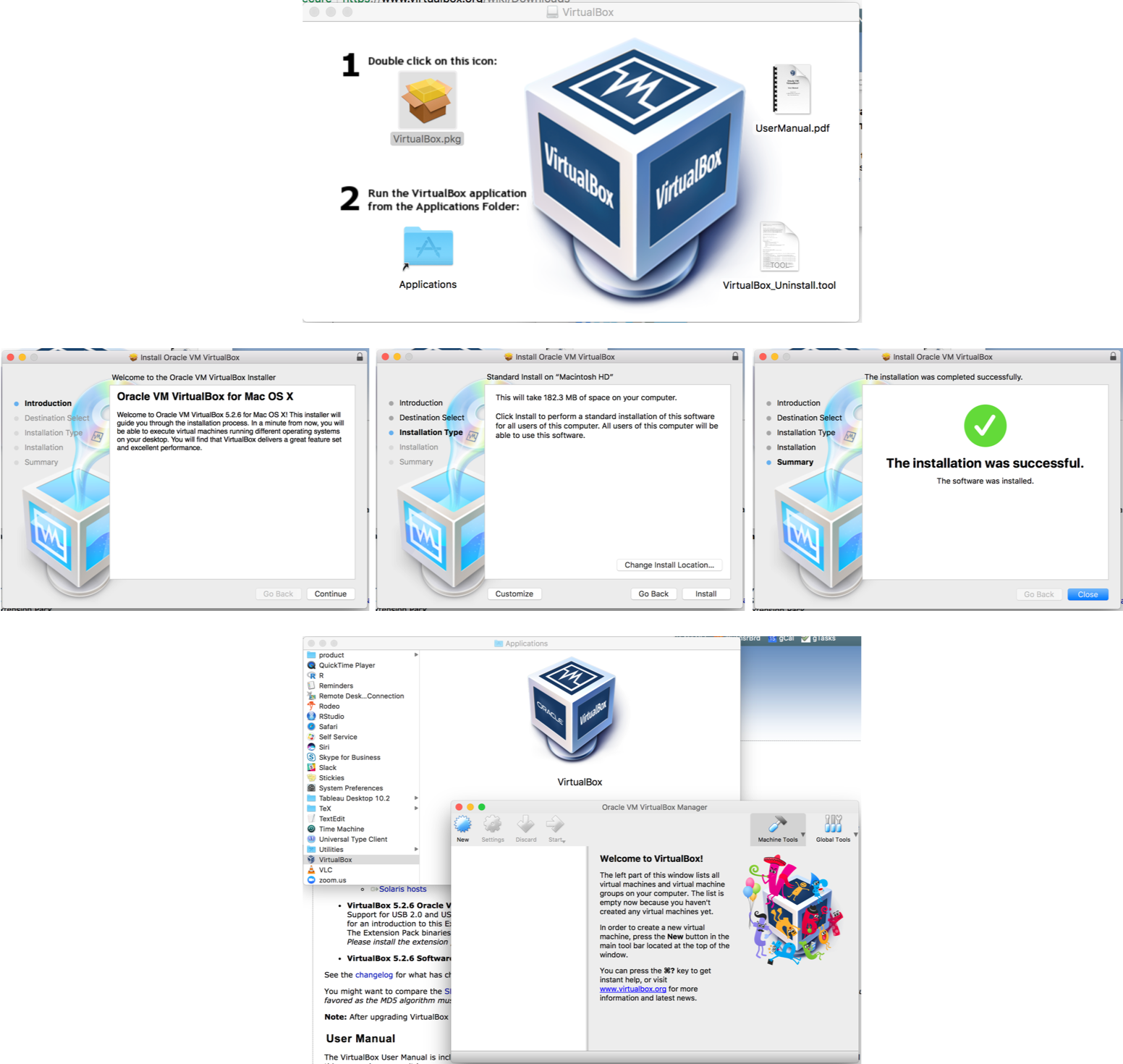
Open up VirtualBox and begin setting up a Linux Ubuntu box
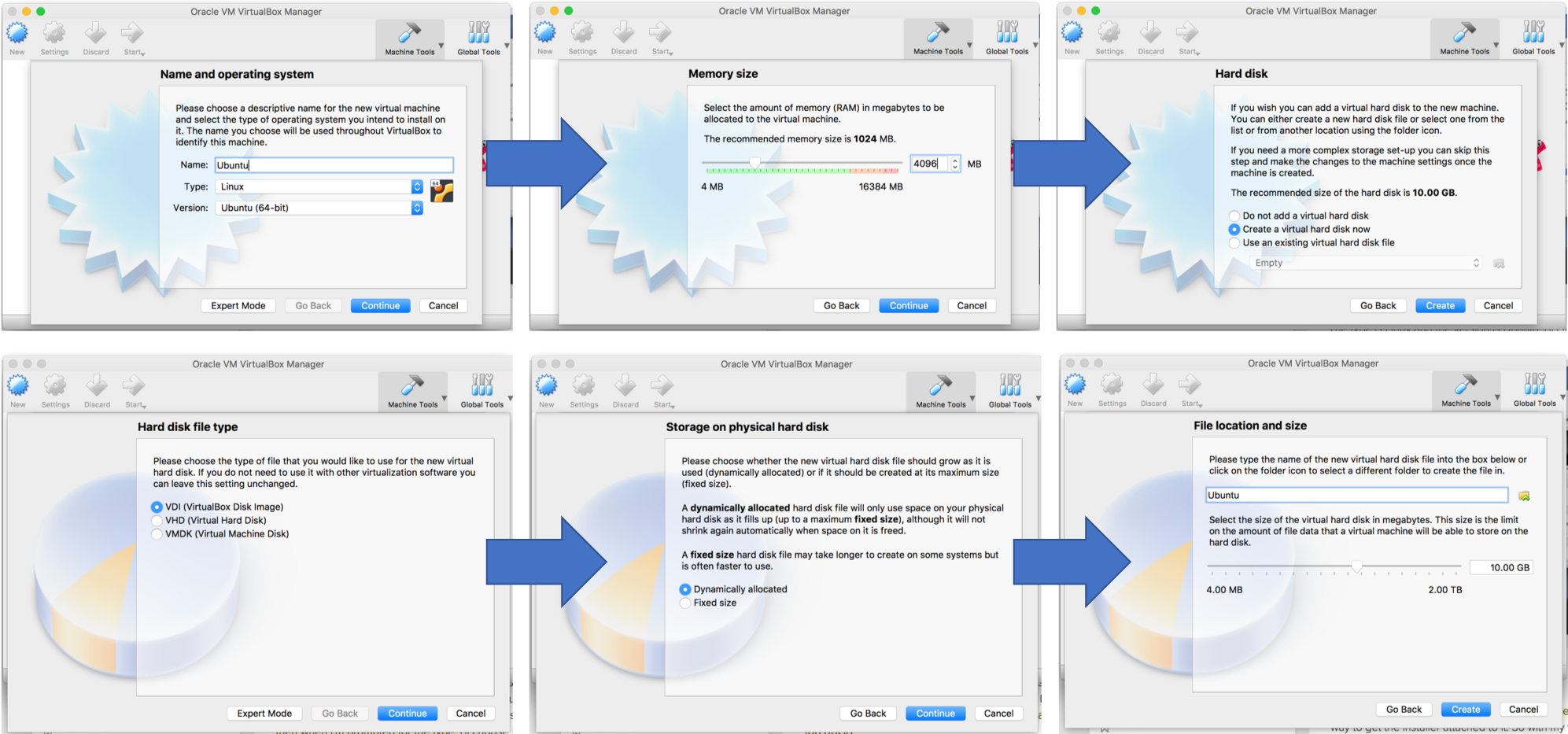
Get a copy of Linux Ubuntu
https://www.ubuntu.com/download/desktop
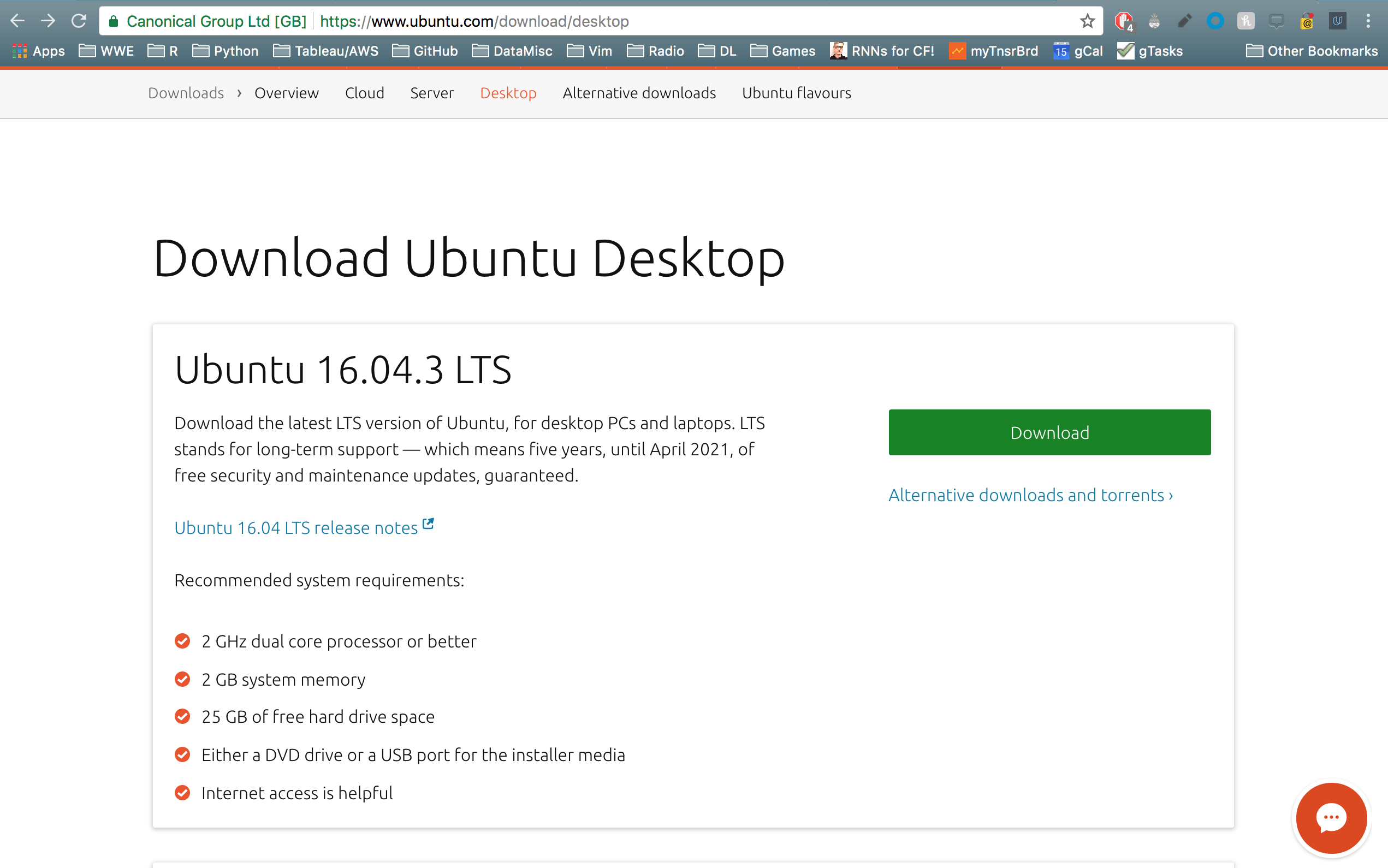
Connect the Linux VirtualBox to the source code
For simplicity, I downloaded the iso file to the virtual box’s directory.
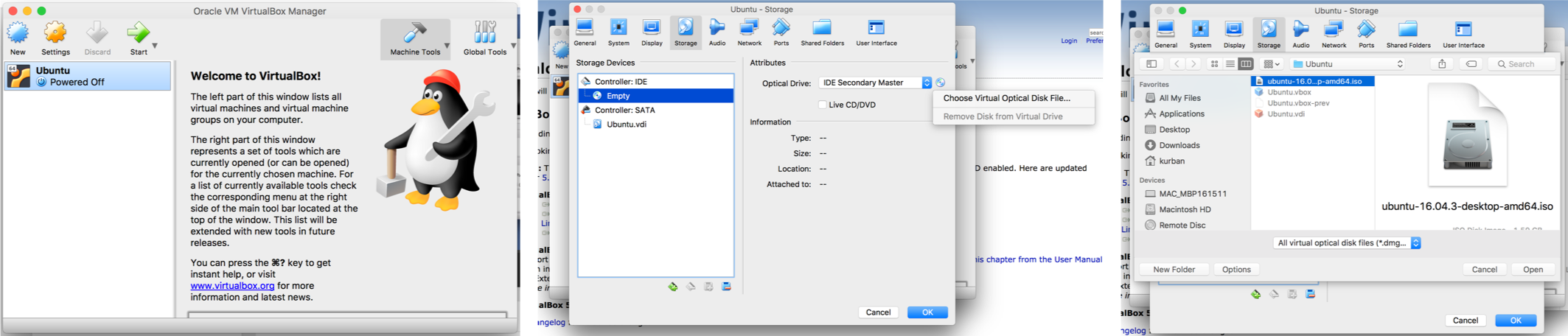
Install the Linux software on your Linux VirtualBox
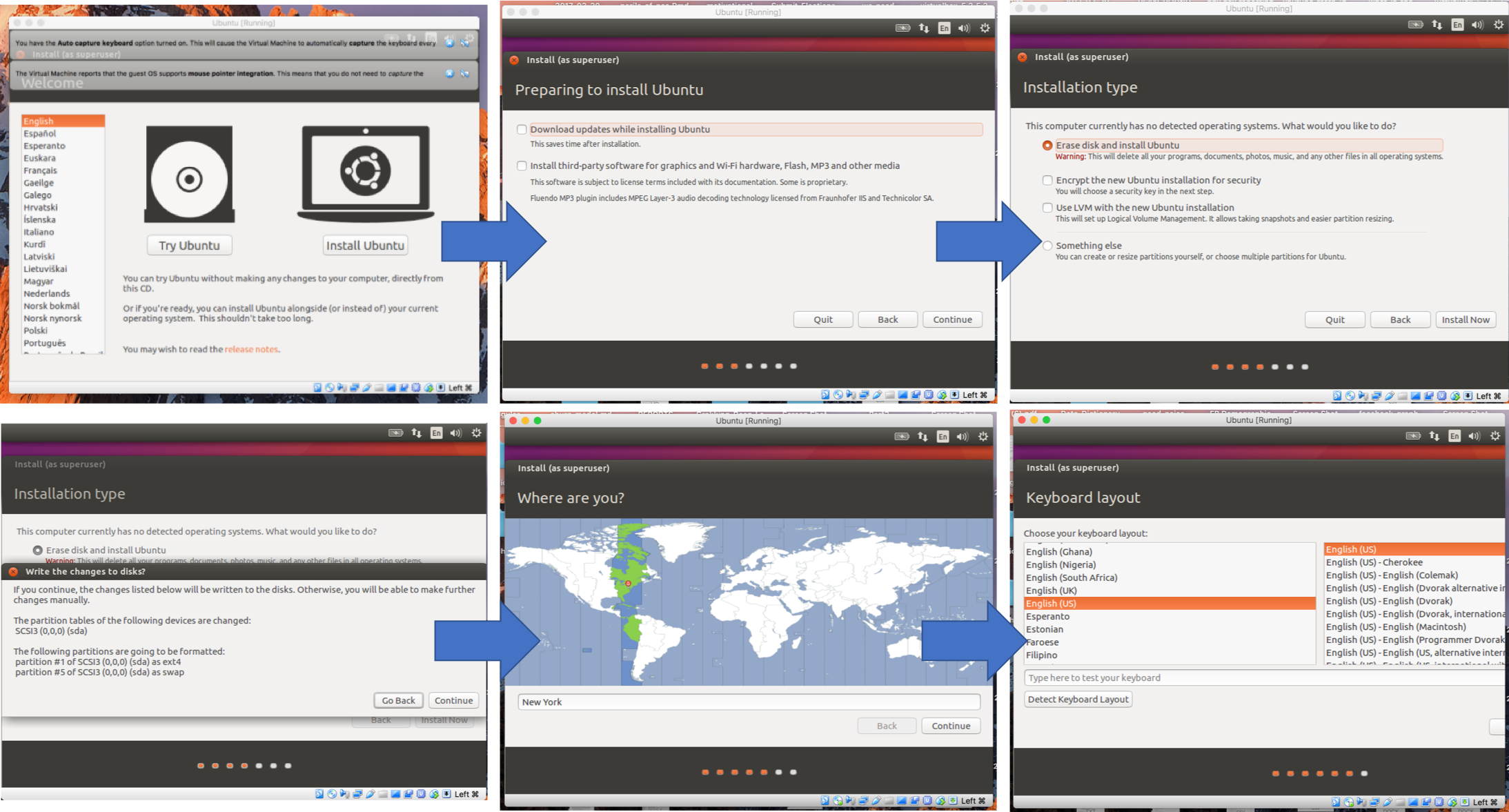
Create your user account
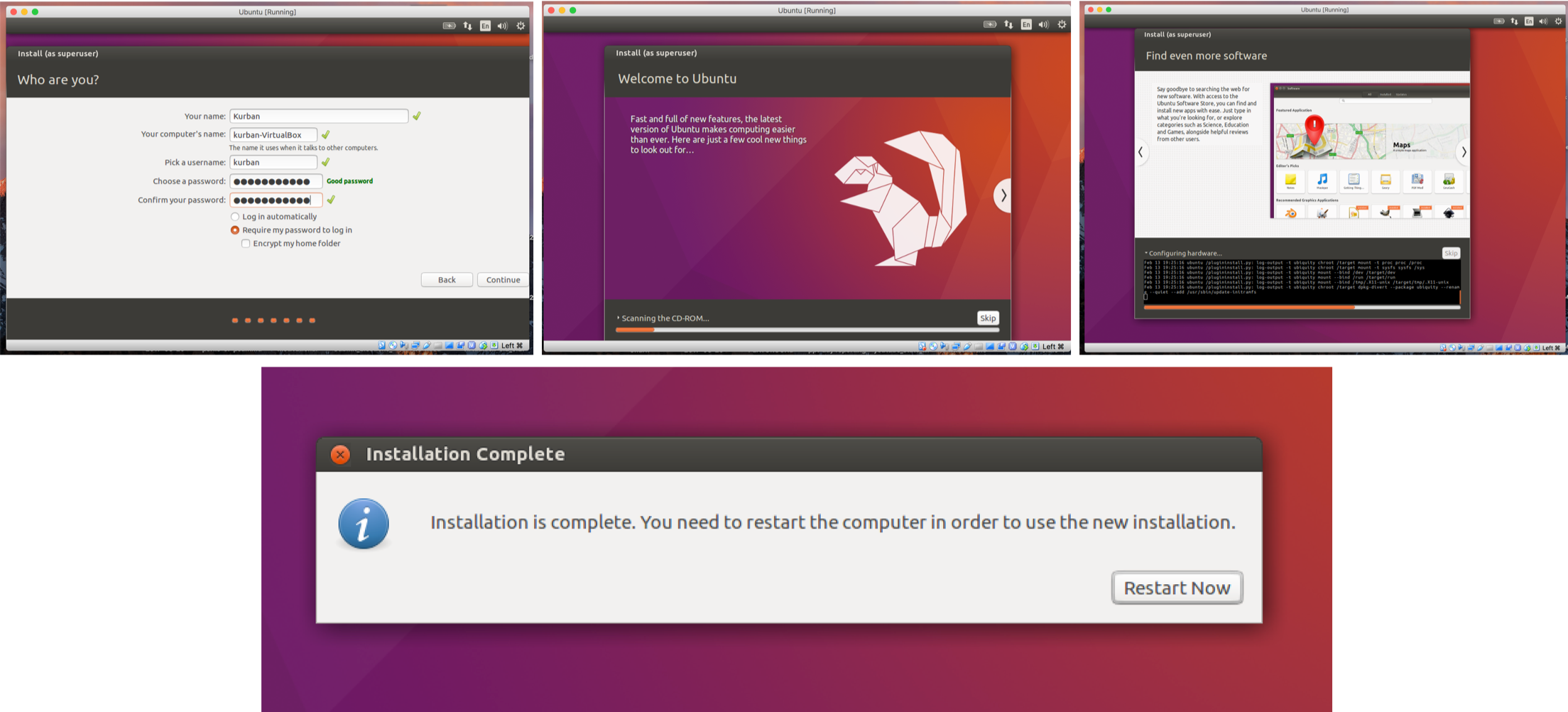
Have some fun!