Pretty Tables in Pythonic Emails
automation python wwe So you have a pandas DataFrame. Great!
Now make it look pretty in a PDF file, or an email. How do you do it?
First Shot: Tabulate
The first way I figured out was to use the tabulate module.
pip install tabulate
html_table = tabulate(df, headers=tbl.columns, tablefmt="html")
text_tables= tabulate(tbl, headers=tbl.columns, tablefmt="grid")
Second is the Best: Pandas
Then I found out you never really need to leave pandas!
I mean, yea, I knew about df.to_csv() and df.to_pickle(), but I guess I was ignorant to all the other amazing to_xyz() functions.
Here are just a few:
df.to_string()
df.to_html()
df.to_csv()
df.to_excel()
df.to_latex()
df.to_json()
df.to_dict()
df.to_clipboard()
# Remove that index
df.to_html(index=False)
There are actually quite a few more than this, but that should be enough to make my point!
Pandas & Cascading Style Sheets
Even better, you can format your pandas DataFrames. It’s pretty crazy.
For example,
df.style.render()
This is different than df.to_html() in that the latter produces bare-bones HTML for your table, while
the former is anything but bare bones…
More importantly, df.style.render() generalizes quite a bit and gives a lot of control. To be fair, it seems
that the to_html() method also has a bit more power if you want it.
Get rid of index when using .render()
It’s a little trickier to get rid of that pesky index when using the .render() method, but it’s not impossible.
styles = [ dict(selector = "th:first-child", props = [('display', 'none')]) ]
df.style.set_table_styles(styles).render()
Get cool bar plot background
I’m telling you – this really started to make my HTML email looks sweet as pie.
df.style.bar().render()
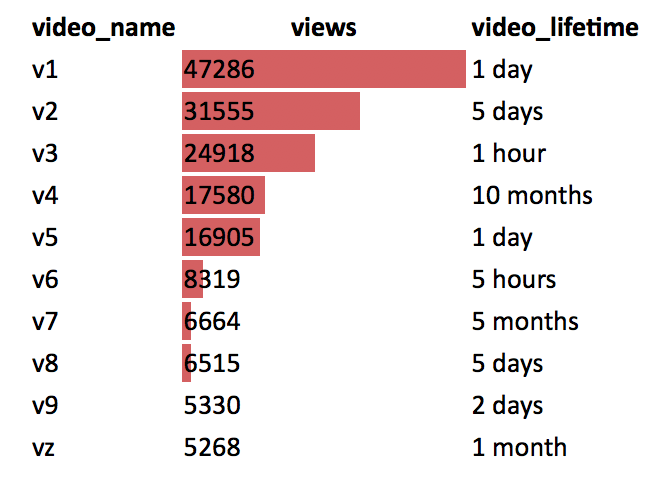
And now: Have Your WTF Moment
Everything looked beautiful on my Mac’s Outlook… Then I went to show off to a co-worker who has a PC.
Short story short: The email did not look beautiful on his PC.
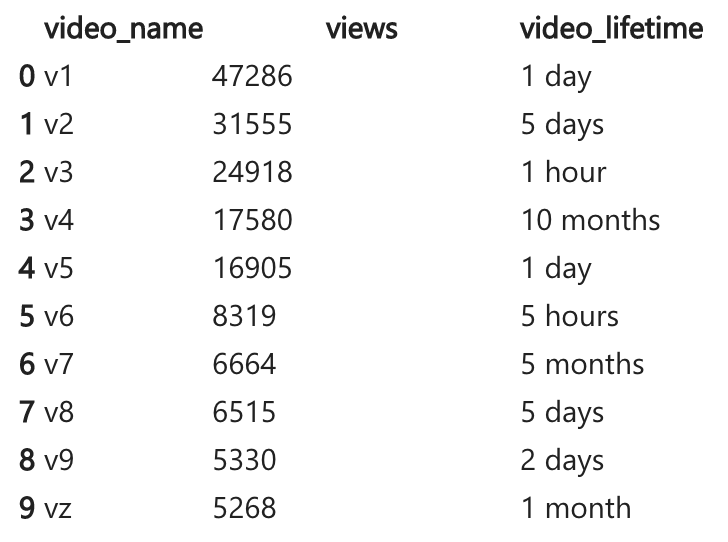
Yuck.
I then began testing on the web version of Office 365 / Outlook… It, too, did not receive the email in a beautiful state. Also, add Gmail to the list…and likely any email platform I was not actively testing on all day.
Here it is on Gmail, where the yucky table looks yucky yet again, but in its own unique way:
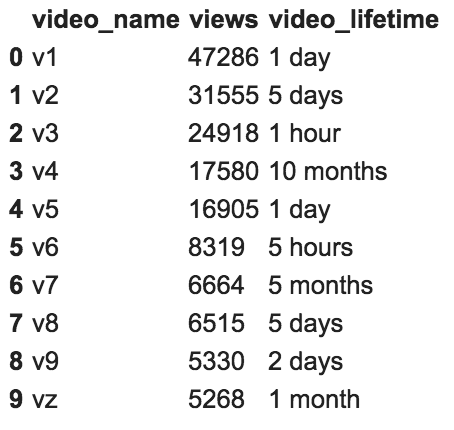
Where did I go wrong? Well, it’s just like when I used to play with website design: if your only test you website on Chrome, it will probably still look OK in Safari, though you should be thinking cross-platform from the get-go). But without a stroke of magic, luck, or both, your site might not even work on Internet Explorer. Turns out, you need to think cross-platform from the get-go when designing HTML emails as well…which makes sense, but is annoying AF.
Pandas References:
- pandas Styler: How to ignore the index column from the rendered HTML
- How to use
stylein conjunction with theto_htmlclasses on a DataFrame?
References on HTML Emails to Look Into:
